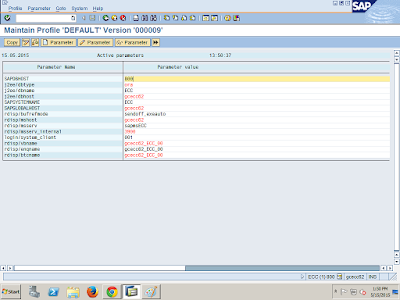In this post i will tell the how to create a job in SAP BASIS. This is the step by step guide for creating the job in sap basis.
1. login with your master password and username
2. Execute the sm36 t code for creating the job
3. Continue with that dialogue box. Click continue for create.
4. Then it will show the general job information and put our requirement i.e Job name, Job class- (high, low, medium) job status, Target server.
5. Defining a job step by three option a)ABAB program step b) External command as a step
c) External program as a step. For my convenience i choose ABAB program step
6. Define an ABAP program job step. In this step three option asking ABAP program name, Variant, Execution language.
7. Multi-step jobs shown if you want means choose otherwise not choose.
8.Jon definition:Start conditions. i.e Immediately, date/time, after job, after event, at operation mode switch, start on workday, do not release job.
9. Start the job immediately list the nob name, job class, target server, steps defined, start condition.
10. Bottom of the page shown the job name VRK saved with status released
11. Job has been created and view our job in sm37 tcode.