In Sap basis user creation is very important task . In MNC many number of user can be created provided for user requirement. Two types of user creation sme role with different names creation and different role with different name creation. Ok Now single user how can be created in SAP basis.
1. Login with user name and password
2. excute the t code su01
3.To create the required user name.
4. then you to enter the address and details bla bla bla
5.Carefully choose user types in logon data (from dia, system comm, service, Reference)
6.If initial password for two times enter.(if logon first time you have to choose the new password)
7.Very important thing in user creation is roles creation, you cannot assign roles means cannot create the user name and password. roles assiging is very important.
8.Select the profile tab then choose the required profile SAP ALL--R/# full authorization SAP NEW--> newly updated authorization asiigned automatically.
9. Enter the save button then your user name successfully created.
Note : Full permission is provided in master user name and password only so you have to lock or unlock to that user such as password changing display etc.
Thank you have a nice user creation.
1. Login with user name and password
2. excute the t code su01
3.To create the required user name.
4. then you to enter the address and details bla bla bla
5.Carefully choose user types in logon data (from dia, system comm, service, Reference)
6.If initial password for two times enter.(if logon first time you have to choose the new password)
8.Select the profile tab then choose the required profile SAP ALL--R/# full authorization SAP NEW--> newly updated authorization asiigned automatically.
9. Enter the save button then your user name successfully created.
Note : Full permission is provided in master user name and password only so you have to lock or unlock to that user such as password changing display etc.
Thank you have a nice user creation.









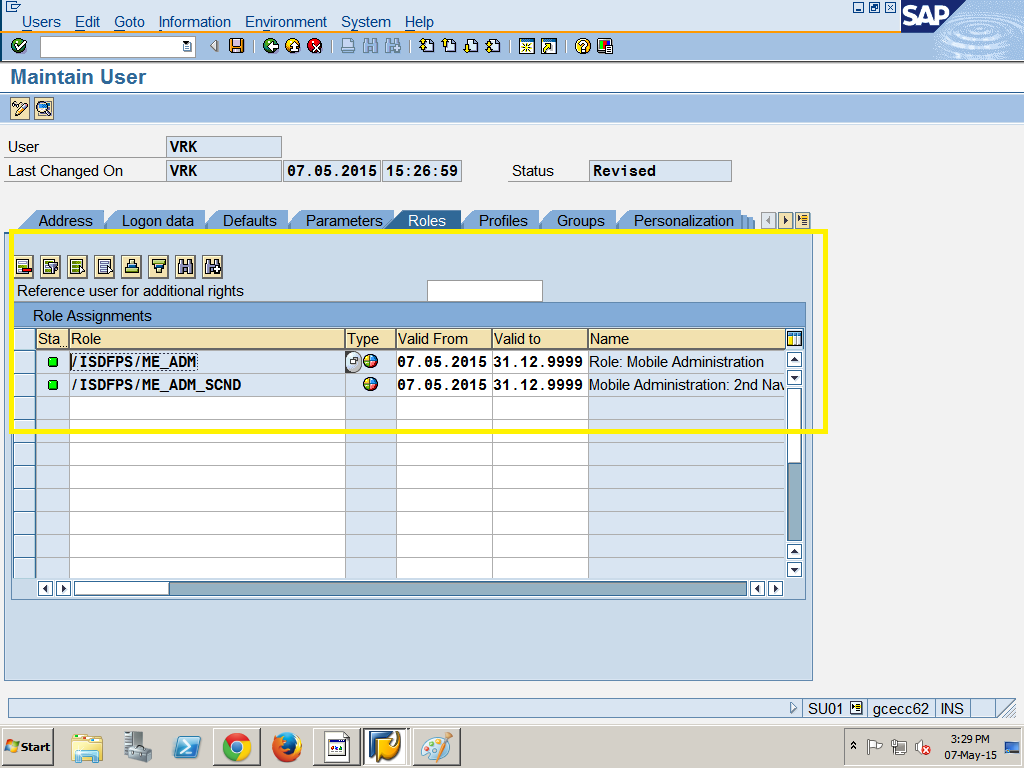

No comments:
Post a Comment